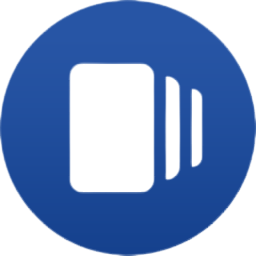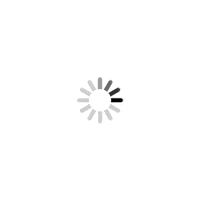Download Instagram videos effortlessly with Vidinst.app. Simply copy the link, paste it, and download it. No hassle, just convenience! Try it now!
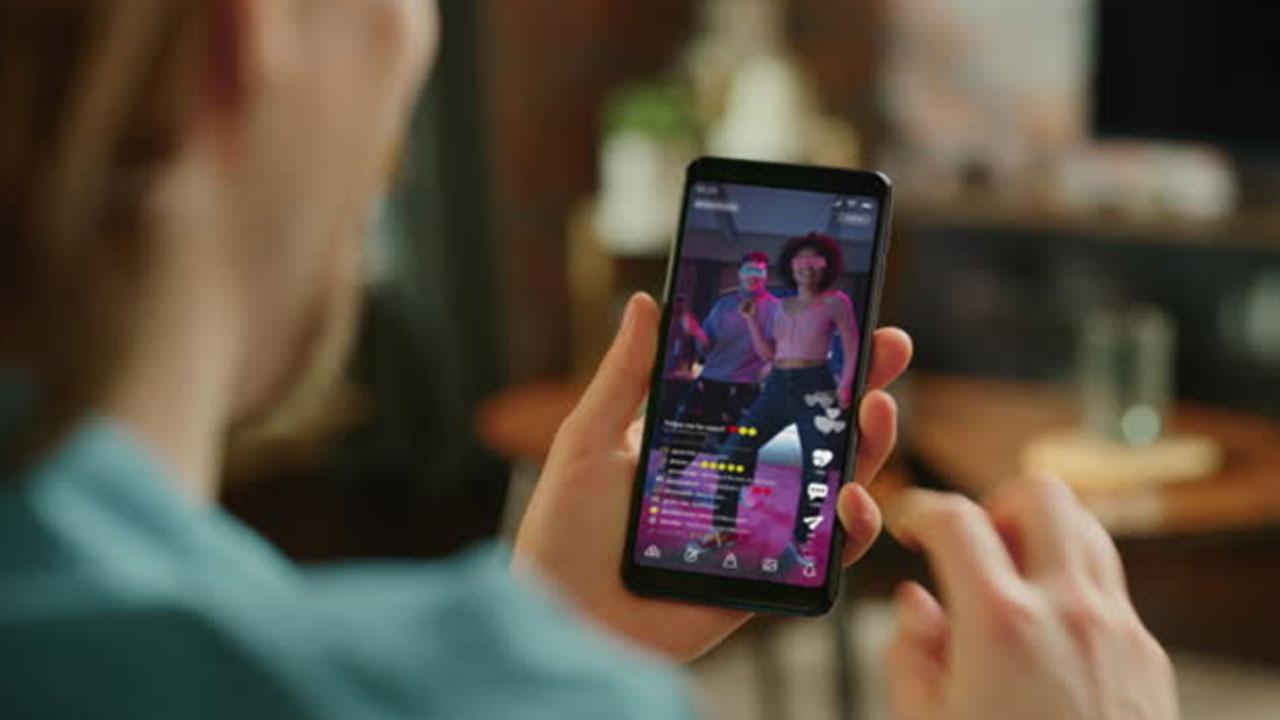
Are you a fan of scrolling through reels on Instagram or other apps and finding yourself wanting to download them but need help figuring out how? Well, here we are to help you out!
Let's explore the magical world of Instagram videos and reels. Prepare to enter a world full of captivating moments and never-ending inspiration! Instagram, the powerhouse of social media, has transformed how we share our activities and creativity.
ADVERTISEMENT
But what's more thrilling? The Rise of Instagram Reels! These bite-sized videos are taking Instagram by storm, providing a new way of expression and pleasure. And let's remember how entertaining it is to have these gems readily available at your fingertips.
Hence, Instagram video downloads make your life more exciting. The Vidinst.app guides you and brings a sense of magic to your downloading adventures. be ready for an unforgettable journey as this post discovers the secret of an intriguing world.
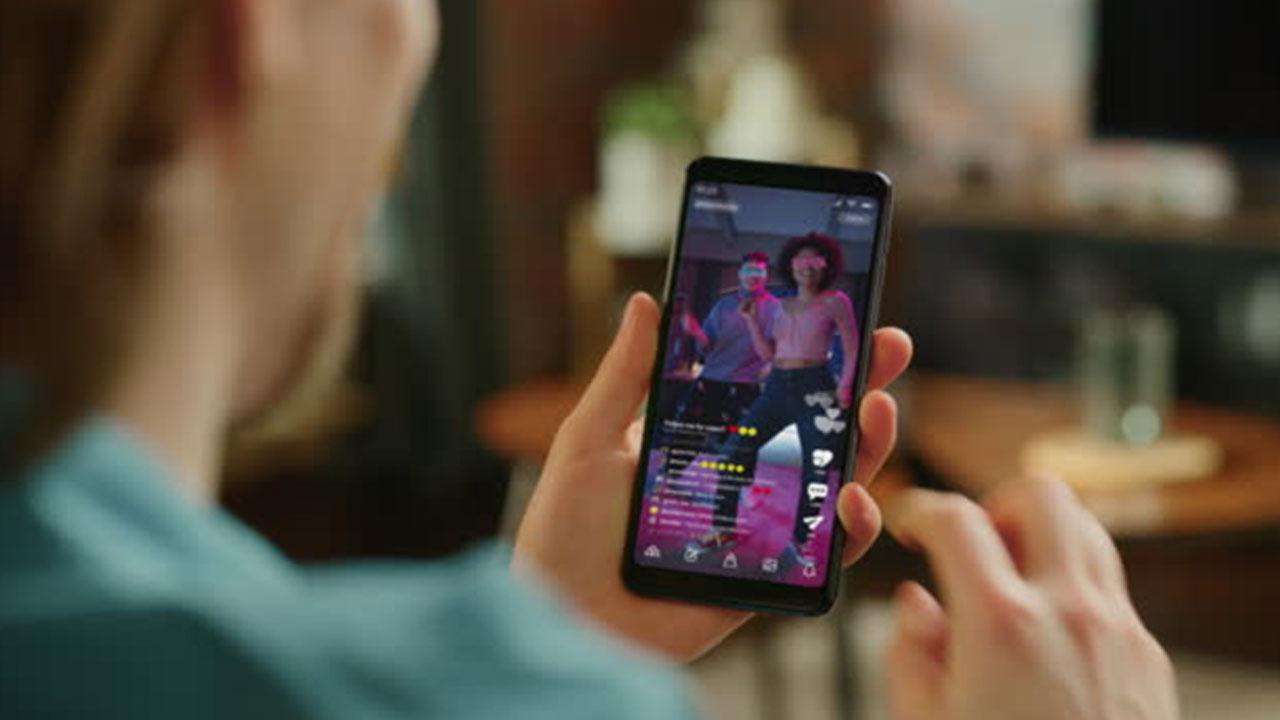
Figure 1: Instagram reels as a source of unlimited entertainment for users
Discover Why You Should Download
Instagram reel downloads are more than just a convenience! It is a ticket to unlimited fun and entertainment, even offline. This allows users to access reels anywhere, even without an internet connection. This convenience enables uninterrupted watching, the preservation of treasured memories, and easy sharing with friends and family.
Step 1: Open the Reel
Start your journey of downloading beautiful Instagram reels by opening the Instagram app on your phone or computer. Once the app opens, go to the reels section to find a fascinating collection of short videos. Freely choose a reel that attracts your attention. Now press on it to open it in full-screen mode.

Figure 2: Open Instagram reels on your Smartphone or Computer
Step 2: The three-button thing!
When in full-screen mode, press the three buttons on the right-hand side of the reel post.
This button provides access to additional functionalities related to the specific post. By pressing the three dots, a drop-down emerges, giving you a variety of alternates to choose from.
Step 3: Copy the reel link
In the drop-down, a button will appear that says “copy link.” Hit the button and copy the link of your desired Instagram reel.
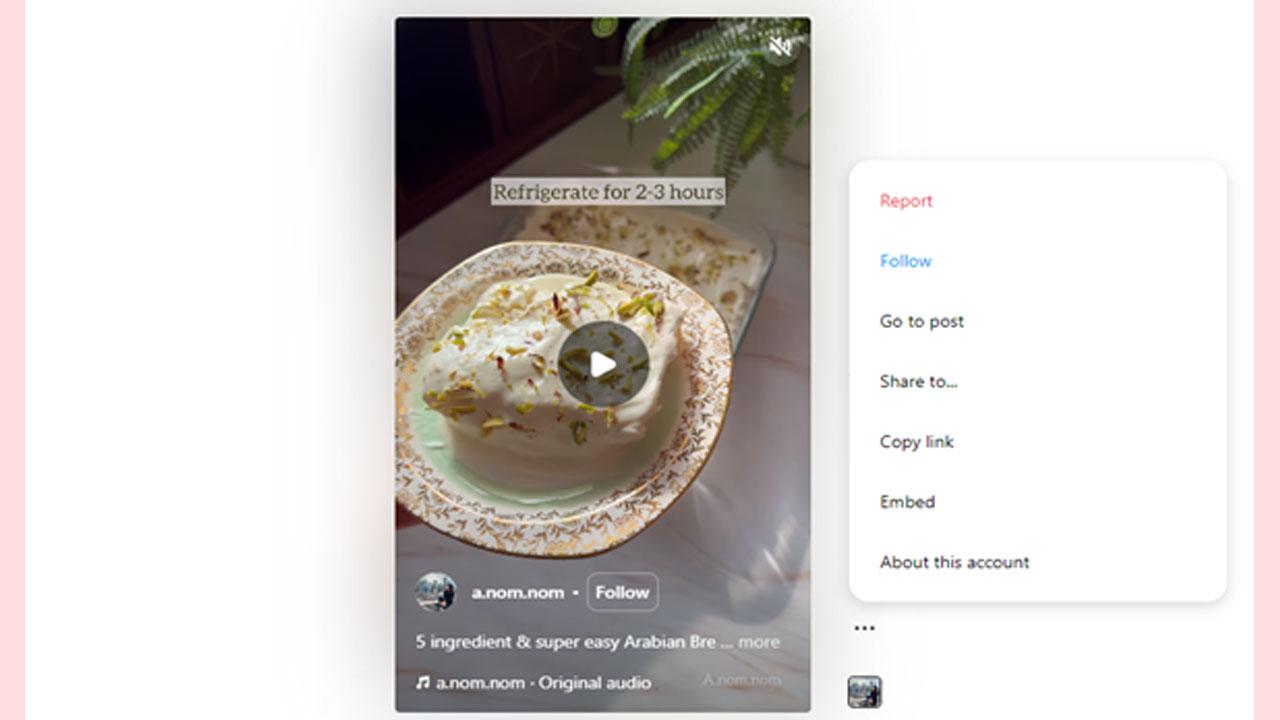
Figure 3: Press on “Copy Link”
Step 4: Open Vidinsta
After copying the link to your desired reel, open the web browser on your smartphone or PC. Open the Vidinsta app and locate and click on the specified tools to help you download Instagram reel videos.
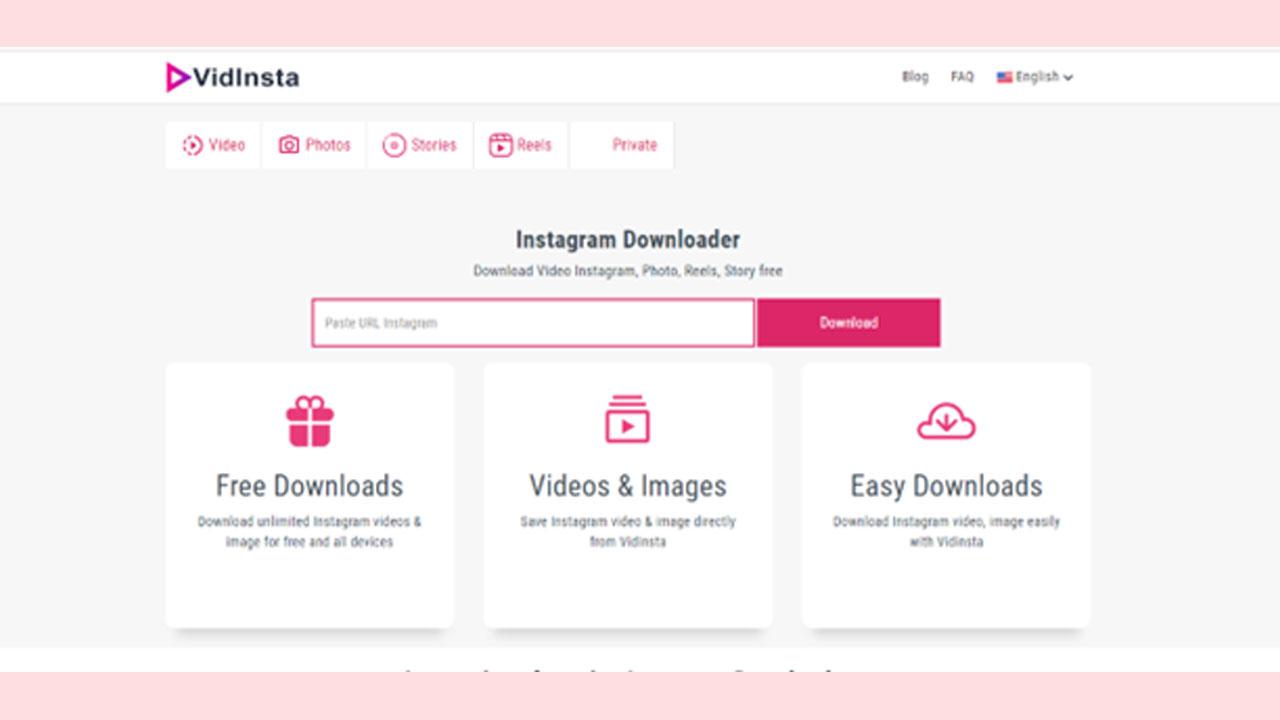
Figure 4: In the Vidinsta App, click on the Download button
Step 5: Download it to your Smartphone!
Once the reel tool has been launched, paste the link, copied earlier, into the relevant space available in Vidinsta's Reels downloader tool. Now click on the download button to start the process.
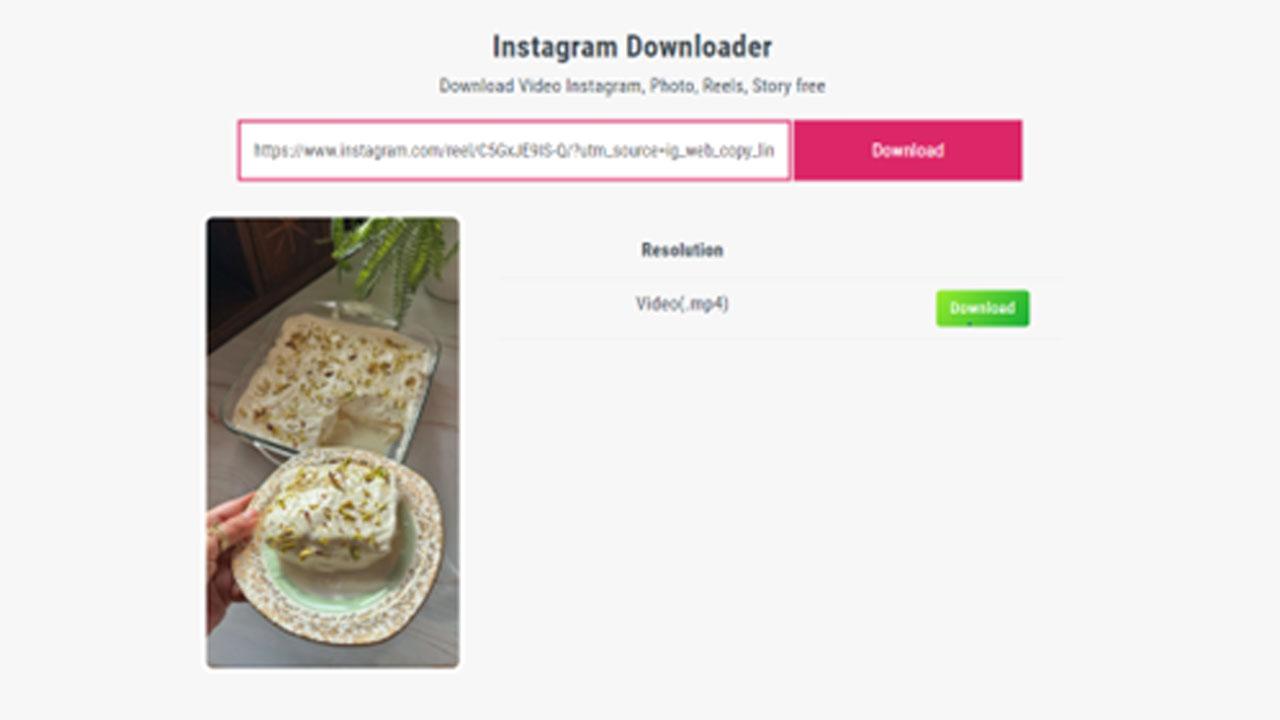
Figure 5: Paste the link in the URL and hit the download button
Wait a few moments as Vidinsta performs your request. Within a few seconds, vista will display the download results. Hence, allowing you to view the Reels video immediately on your smartphone.
Final Say
Downloading Instagram videos and reels appears simpler and more convenient than one could ever imagine. By saving your favorite content, you ensure their availability even offline. Vidinsta. app simplifies the process by providing a user-friendly platform for easy downloads.
So take advantage of the opportunity to elevate your Instagram experience. Visit Vidinst.app now to download your favorite content!
 Subscribe today by clicking the link and stay updated with the latest news!" Click here!
Subscribe today by clicking the link and stay updated with the latest news!" Click here!